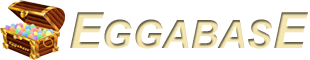Harry Potter Spells
Last Updated: 5/24/2017
The latest versions of Android have a few Harry Potter spells as voice commands.
In the coming weeks before the release of Fantastic Beasts and Where to Find Them, Google, in collaboration with Warner Bros. released an update to their Android OS devices which includes a couple of spells used in the Harry Potter universe by the way of voice commands.
In order to use these voice commands you must have the Google app installed and “Ok Google” detection enabled.
Instructions to do that can be found here: https://goo.gl/XOuo4a
(Easter egg tested on a Samsung Galaxy S7. Your mileage may vary.)
To control the flashlight on your Android device there are two commands, one which turns it on and another which turns it off. They are:
“Ok Google, Lumos Maxima” or “Ok Google, Lumos” (to turn it on)
“Ok Google, Nox” (to turn it off)
Note that when using the “Nox” command the device may register it as, “Knox”, but our tests revealed that after a couple of seconds the app will actually understand what you’re trying to do and turn off the flashlight.
To control the volume of your media simply say:
“Ok Google, Silencio”
At this point in time there is no way to turn the volume back up using a spell.